Setup Help
Use Precise Location: Rallyevous runs IN your browser. It may look like an 'app', but the code for it is running on your local web browser. This means that it needs to have permissions to see your precise location. If your location isn't updating, check these permissions:
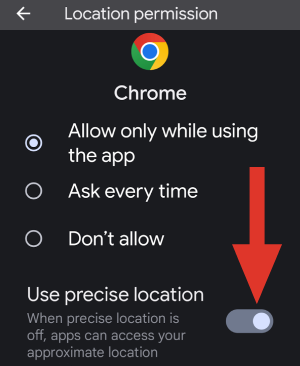
Refrain from the Refresh: Once started, the game needs very little from the internet to run. You should avoid hitting the refresh button, as you may be someplace where the connection is spotty. The game will continue to run in your browser.
Getting Started: Now that you have a valid event id, your first task is to get to the start location! Use the NAVIGATE button to tell your favorite GPS app where to go. Your favorite map application can be set in the PREFERENCES. The clock is running!


Location Unlocked: Checkpoint locations start locked (RED horizontal bar) and become unlocked (GREEN slash blue) when you are physically close to them. How close? Most events use 200 meters (0.10+ mile). Your next checkpoint WILL NOT be given to you until you successfully check into the current one.


Timing is everything: You will be reminded if you are late (WATCH with hand) or too early (YELLOW light) for the next checkpoint. Some events allow early check-in, most do not.

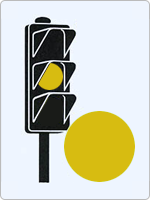
Running Late: You have now missed the check-in time window, but you're not out of the event yet! You can always ask for MORE TIME (2 minutes) and continue, OR you might be asked to RENDEZVOUS to a later checkpoint. Be careful here as you only have the event's maximum permitted lateness in reserve! Most events allow 60 minutes. If you exceed this, you will be given a BLACK flag, and will not be able to continue.


Hands Free:  'Hands Free' is set by default. This means that IF you are AT the checkpoint AND the timer is at 0:00 OR LATER you will be checked in automatically (listen for the ships bell). Shortly afterwards it will automatically press NAVIGATE for the next location.
'Hands Free' is set by default. This means that IF you are AT the checkpoint AND the timer is at 0:00 OR LATER you will be checked in automatically (listen for the ships bell). Shortly afterwards it will automatically press NAVIGATE for the next location.
Hands On:  'Hands On' means you (or your navigator) must press the NAVIGATE and CHECK IN buttons manually.
'Hands On' means you (or your navigator) must press the NAVIGATE and CHECK IN buttons manually.
Event ID / Unique ID: ID's are a series of random characters (currently consisting of 4 digits). There is no need to login, create an account, or enter any personally identifying information. If you're in an event it might be a good idea to write down or screenshot the ID generated for you. Any event "scoring" or "awards" will reference this ID, but you control your own privacy, as only YOU know your randomly generated ID.
Screen Timeout: If your phone is on a charger in the car, you may want to set the screen timeout to as long as possible (30 minutes).
Android Phones: Consider disabling 'Driving Mode'. Consider disabling 'Picture-in-picture'. If you're using 'Android Auto' you should test hands free in PREFERENCES or by using the NAVIGATE button before you begin. If you use 'geo IETF' in Map tool, Android will ask you what app to use.